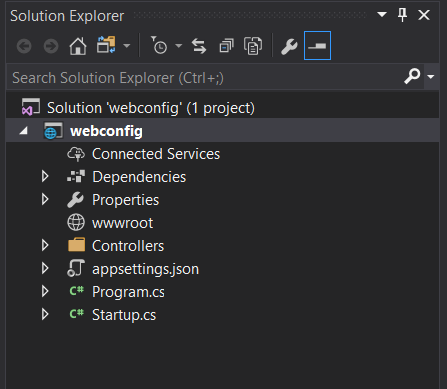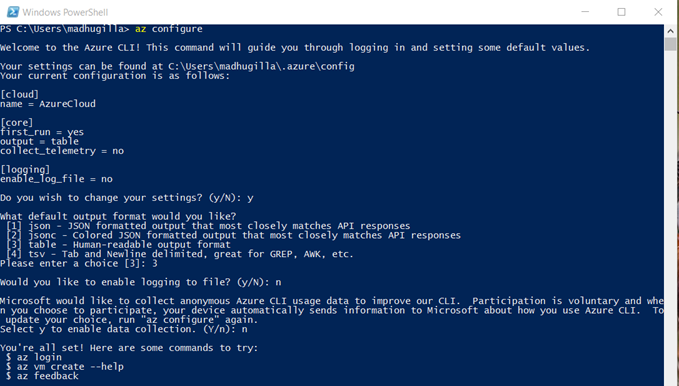I have been interviewing for a while, for my team for other teams…etc, most of the applicants are more than apt with their technical skills and logical reasoning, if you are still not sure about their technical skill set ask them to do a quick hands on exercise or ask them give a code walkthrough of their github project.
But how do we decide on who to hire? what we should be asking ourselves is “would I have him on my team” if you answer yes then nothing else matters just go ahead and select him. Technical skill can be worked upon if the applicant is a good fit for you team and yes apart from their skill set your gut feeling does matter.